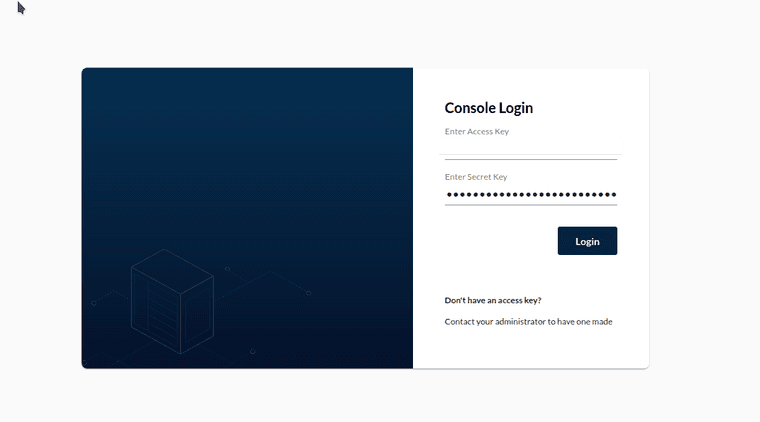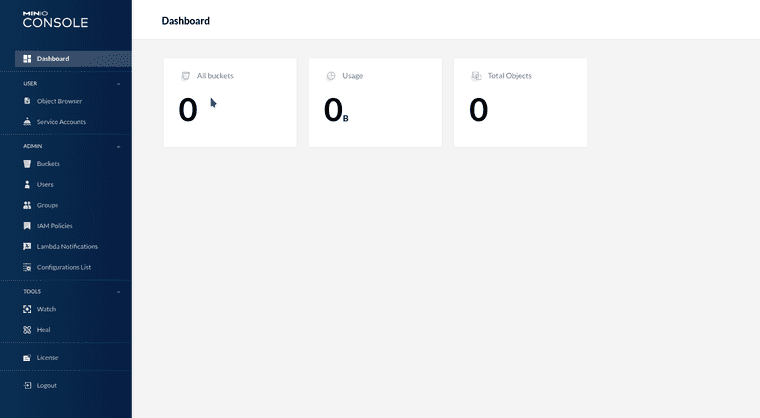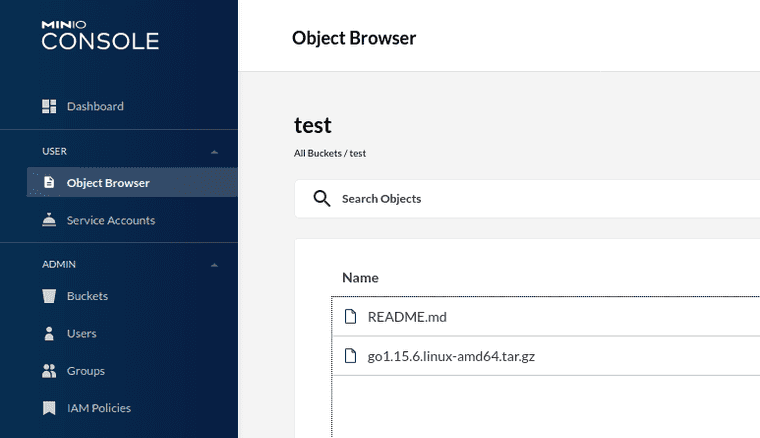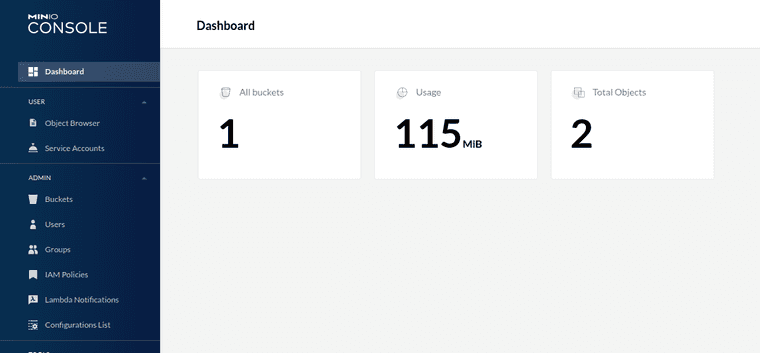Series: Kubernetes at home
- Kubernetes at home - Part 1: The hardware - January 02, 2021
- Kubernetes at home - Part 2: The install - January 05, 2021
- Kubernetes at home - Part 3: HAProxy Ingress - January 05, 2021
- Kubernetes at home - Part 4: DNS and a certificate with HAProxy Ingress - January 07, 2021
- Kubernetes at home - Part 5: Keycloak for authentication - January 16, 2021
- Kubernetes at home - Part 6: Keycloak authentication and Azure Active Directory - January 17, 2021
- Kubernetes at home - Part 7: Grafana, Prometheus, and the beginnings of monitoring - January 26, 2021
Kubernetes at home - Part 8: MinIO initialization - March 01, 2021
- Kubernetes at home - Part 9: Minecraft World0 - April 24, 2021
- Kubernetes at home - Part 10: Wiping the drives - May 09, 2021
- Kubernetes at home - Part 11: Trying Harvester and Rancher on the bare metal server - May 29, 2021
- Kubernetes at home - Part 12: Proxmox at home - December 23, 2021
Kubernetes at home - Part 8: MinIO initialization
A lot of interesting software packages I want to try like having S3. MinIO was the clearest choice if I wanted to S3 compatible APIs locally.
Installing Minio
- MinIO Operator Krew is recommended to be installed. I had installed it sometime ago for something else, so I’m just making sure it’s updated.
daniel@bequiet:~/development/k8s-home$ kubectl krew update
Updated the local copy of plugin index.
daniel@bequiet:~/development/k8s-home$ kubectl krew install minio
Updated the local copy of plugin index.
Installing plugin: minio
W0213 18:15:41.362629 15364 install.go:160] Skipping plugin "minio", it is already installed- Create namespace
daniel@bequiet:~/development/k8s-home$ kubectl create namespace minio-operator
namespace/minio-operator created- MinIO init which installs an operator onto the single-node cluster.
daniel@bequiet:~/development/k8s-home$ kubectl minio init --namespace minio-operator
CustomResourceDefinition tenants.minio.min.io: created
ClusterRole minio-operator-role: created
ServiceAccount minio-operator: created
ClusterRoleBinding minio-operator-binding: created
MinIO Operator Deployment minio-operator: created- Checking deployment
daniel@bequiet:~/development/k8s-home$ kubectl get all --namespace minio-operator
NAME READY STATUS RESTARTS AGE
pod/minio-operator-6f5b8cdcff-86bpw 1/1 Running 0 86s
NAME READY UP-TO-DATE AVAILABLE AGE
deployment.apps/minio-operator 1/1 1 1 86s
NAME DESIRED CURRENT READY AGE
replicaset.apps/minio-operator-6f5b8cdcff 1 1 1 86s- Creating namespace for MinIO tenant.
daniel@bequiet:~/development/k8s-home/minio$ kubectl create namespace minio-local
namespace/minio-local created- Recording generated yaml for MinIO tenant. Do note that even though I only have one server, the volumes must still be four or more, else “Error: zone #0 setup must have a minimum of 4 volumes per server”.
daniel@bequiet:~/development/k8s-home/minio$ kubectl minio tenant create --name minio-s3 \
> --servers 1 \
> --volumes 4 \
> --capacity 200Gi \
> --namespace minio-local \
> --storage-class manual \
> -o > minio-local-tenant.yamlApplying that generated yaml.
daniel@bequiet:~/development/k8s-home/minio$ kubectl apply -f minio-local-tenant.yaml
tenant.minio.min.io/minio-s3 created
secret/minio-s3-creds-secret created
secret/minio-s3-console-secret created- Check MinIO tenant and Persistent Volume Claims.
daniel@bequiet:~/development/k8s-home/minio$ kubectl get all --namespace minio-local
NAME READY STATUS RESTARTS AGE
pod/minio-s3-zone-0-0 0/1 Pending 0 68s
NAME TYPE CLUSTER-IP EXTERNAL-IP PORT(S) AGE
service/minio ClusterIP 10.110.71.100 <none> 443/TCP 2m18s
service/minio-s3-hl ClusterIP None <none> 9000/TCP 2m18s
NAME READY AGE
statefulset.apps/minio-s3-zone-0 0/1 68s
daniel@bequiet:~/development/k8s-home/minio$ kubectl get pvc --namespace minio-local
NAME STATUS VOLUME CAPACITY ACCESS MODES STORAGECLASS AGE
0-minio-s3-zone-0-0 Pending manual 91s
1-minio-s3-zone-0-0 Pending manual 91s
2-minio-s3-zone-0-0 Pending manual 91s
3-minio-s3-zone-0-0 Pending manual 91s- Adding PersistentVolumes
apiVersion: v1
kind: PersistentVolume
metadata:
name: minio-pv-volume-0
labels:
type: local
spec:
storageClassName: manual
capacity:
storage: 50Gi
accessModes:
- ReadWriteOnce
hostPath:
path: "/media/working/minio-volume/0"
---
apiVersion: v1
kind: PersistentVolume
metadata:
name: minio-pv-volume-1
labels:
type: local
spec:
storageClassName: manual
capacity:
storage: 50Gi
accessModes:
- ReadWriteOnce
hostPath:
path: "/media/working/minio-volume/1"
---
apiVersion: v1
kind: PersistentVolume
metadata:
name: minio-pv-volume-2
labels:
type: local
spec:
storageClassName: manual
capacity:
storage: 50Gi
accessModes:
- ReadWriteOnce
hostPath:
path: "/media/working/minio-volume/2"
---
apiVersion: v1
kind: PersistentVolume
metadata:
name: minio-pv-volume-3
labels:
type: local
spec:
storageClassName: manual
capacity:
storage: 50Gi
accessModes:
- ReadWriteOnce
hostPath:
path: "/media/working/minio-volume/3"And applying:
daniel@bequiet:~/development/k8s-home/minio$ kubectl apply -f minio-persistence.yaml
persistentvolume/minio-pv-volume-0 created
persistentvolume/minio-pv-volume-1 created
persistentvolume/minio-pv-volume-2 created
persistentvolume/minio-pv-volume-3 created- Checking that claims are bound.
daniel@bequiet:~/development/k8s-home/minio$ kubectl get pvc --namespace minio-local
NAME STATUS VOLUME CAPACITY ACCESS MODES STORAGECLASS AGE
0-minio-s3-zone-0-0 Bound minio-pv-volume-3 50Gi RWO manual 5m21s
1-minio-s3-zone-0-0 Bound minio-pv-volume-0 50Gi RWO manual 5m21s
2-minio-s3-zone-0-0 Bound minio-pv-volume-1 50Gi RWO manual 5m21s
3-minio-s3-zone-0-0 Bound minio-pv-volume-2 50Gi RWO manual 5m21sLooks good to me so far.
Interacting with MinIO via web console.
There is definitely something going on with the MinIO Console just crashing and dying.
daniel@bequiet:~/development/k8s-home/minio$ kubectl get pods --namespace minio-local
NAME READY STATUS RESTARTS AGE
minio-s3-console-656b4777b5-2g7rj 0/1 CrashLoopBackOff 5 4m13s
minio-s3-console-656b4777b5-nlngq 0/1 CrashLoopBackOff 5 4m13s
minio-s3-zone-0-0 1/1 Running 0 14mPulling logs shows something is messed up in configuration of the command line arguments.
daniel@bequiet:~/development/k8s-home/minio$ kubectl logs minio-s3-console-656b4777b5-2g7rj --namespace minio-local
Incorrect Usage: flag provided but not defined: -certs-dir
NAME:
console server - starts Console server
USAGE:
console server [command options] [arguments...]
FLAGS:
--host value HTTP server hostname (default: "0.0.0.0")
--port value HTTP Server port (default: 9090)
--tls-host value HTTPS server hostname (default: "0.0.0.0")
--tls-port value HTTPS server port (default: 9443)
--tls-certificate value filename of public cert
--tls-key value filename of private key
--help, -h show helpI wonder if there is something going on with a specific image version, so I look at the “minio-local-tenant.yaml” file generated above and then change the console image from “v0.3.14” to “v0.4.6”.
apiVersion: minio.min.io/v1
kind: Tenant
metadata:
creationTimestamp: null
name: minio-s3
namespace: minio-local
spec:
console:
image: minio/console:v0.4.6I apply that change, delete the console deployment which the operator seems to just recreate, and the pods seem to at least not crash instantly.
daniel@bequiet:~/development/k8s-home/minio$ kubectl apply -f minio-local-tenant.yaml
tenant.minio.min.io/minio-s3 configured
secret/minio-s3-creds-secret configured
secret/minio-s3-console-secret configured
daniel@bequiet:~/development/k8s-home/minio$ kubectl get pods --namespace minio-local
NAME READY STATUS RESTARTS AGE
minio-s3-console-76647b9b68-7fqrx 1/1 Running 0 100s
minio-s3-console-76647b9b68-886v5 1/1 Running 0 101s
minio-s3-zone-0-0 1/1 Running 0 5m6sThere isn’t any ingress set up, so I’m going to have to port-forward.
daniel@bequiet:~/development/k8s-home/minio$ kubectl port-forward service/minio-s3-console 9090:9090 9443:9443 --namespace minio-local
Forwarding from 127.0.0.1:9090 -> 9090
Forwarding from [::1]:9090 -> 9090
Forwarding from 127.0.0.1:9443 -> 9443
Forwarding from [::1]:9443 -> 9443The access key and the secret key were put in the yaml definition file above. Probably not a good idea to check these files into a repository as-is.
The empty page looks like this to start with
Adding a few sample uploads from what is convenient.
The total usage should be updated soon.
Summary
The MinIO operator is installed and one tenant setup. I’m using default certificates generated within Kubernetes and I’m not exposing this service with ingress.
Series: Kubernetes at home
- Kubernetes at home - Part 1: The hardware - January 02, 2021
- Kubernetes at home - Part 2: The install - January 05, 2021
- Kubernetes at home - Part 3: HAProxy Ingress - January 05, 2021
- Kubernetes at home - Part 4: DNS and a certificate with HAProxy Ingress - January 07, 2021
- Kubernetes at home - Part 5: Keycloak for authentication - January 16, 2021
- Kubernetes at home - Part 6: Keycloak authentication and Azure Active Directory - January 17, 2021
- Kubernetes at home - Part 7: Grafana, Prometheus, and the beginnings of monitoring - January 26, 2021
Kubernetes at home - Part 8: MinIO initialization - March 01, 2021
- Kubernetes at home - Part 9: Minecraft World0 - April 24, 2021
- Kubernetes at home - Part 10: Wiping the drives - May 09, 2021
- Kubernetes at home - Part 11: Trying Harvester and Rancher on the bare metal server - May 29, 2021
- Kubernetes at home - Part 12: Proxmox at home - December 23, 2021