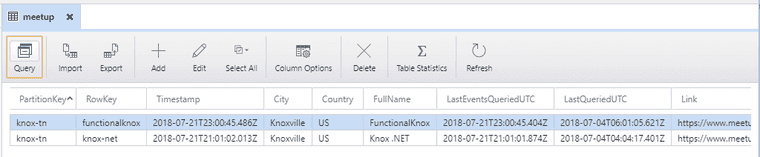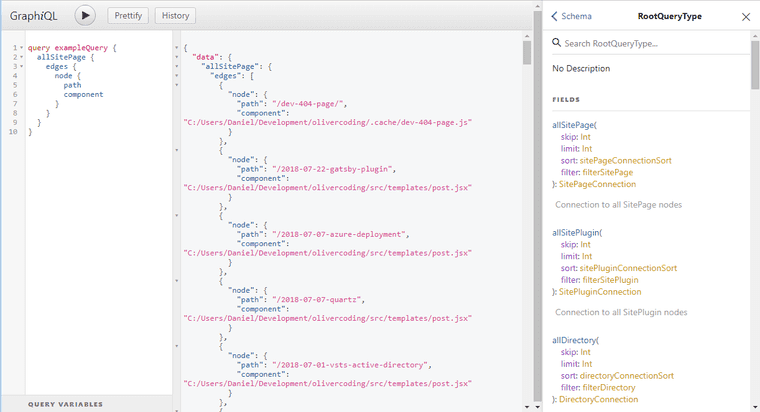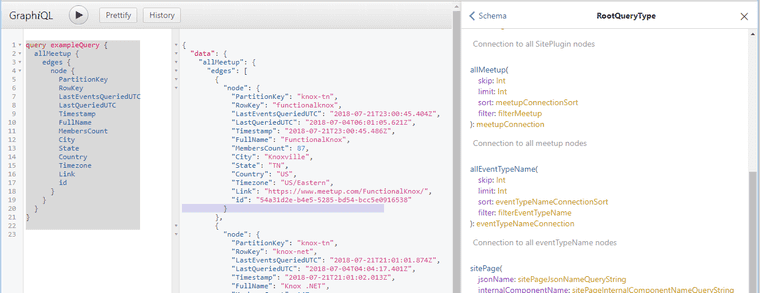Creating GatsbyJS Source Plugin
GatsbyJS has type inference that works well with GraphQL. And creating a source plugin for GatsbyJS is the best way to get data into GatsbyJS. Azure Table Storage is an excellent, but limited, NoSQL table option. I’m going to show how I got data out of Azure Table Storage into GatsbyJS.
Table Storage
I have a set of tables that contain data for local technology meetups. An example of one of these tables is below.
The best way to get data from Azure Table Storage with Javascript, is to use the Azure-Storage-Node API. Their canonical example being this:
var azure = require('azure-storage');
var tableService = azure.createTableService();
var query = new azure.TableQuery()
.top(5)
.where('PartitionKey eq ?', 'part2');
tableService.queryEntities('mytable', query, null, function(error, result, response) {
if (!error) {
// result.entries contains entities matching the query
}
});GatsbyJS GraphQL
GraphQL is one of GatsbyJS’s defining virtues. Being able to query data with GraphQL allows page generation and all sorts of other static site capabilities to be as painless as possible.
Plugin
Writing a custom source plugin is a good way to make the sourcing of this data as reproducible as possible. I wrote one that encompasses the above Azure Table Storage library, and creates GatsbyJS GraphQL nodes. Here’s the code:
const crypto = require("crypto");
var azure = require('azure-storage');
exports.sourceNodes = (
{ actions, createNodeId },
configOptions
) => {
const { createNode } = actions
// Gatsby adds a configOption that's not needed for this plugin, delete it
delete configOptions.plugins
if (configOptions.tables == null || !Array.isArray(configOptions.tables)) {
console.warn("Expected array of tables.")
return null
}
var tableSvc = azure.createTableService()
const getValueWithDefault = (valueItem, defaultValue) => { return ((valueItem || { _: defaultValue })._ || defaultValue) }
const getValue = valueItem => getValueWithDefault(valueItem, null)
function makeNodesFromQuery(tableName, typeName) {
return new Promise(function (resolve, reject) {
const query = new azure.TableQuery()
tableSvc.queryEntities(tableName, query, null, function (error, result, response) {
if (!error) {
result.entries.forEach(value => {
const item = Object.entries(value).reduce((o, prop) => ({ ...o, [prop[0]]: getValue(prop[1]) }), {})
const nodeId = createNodeId(`${item.PartitionKey}/${item.RowKey}`)
const nodeContent = JSON.stringify(item)
const nodeContentDigest = crypto
.createHash('md5')
.update(nodeContent)
.digest('hex')
const nodeData = Object.assign(item, {
id: nodeId,
parent: null,
children: [],
internal: {
type: typeName,
content: nodeContent,
contentDigest: nodeContentDigest,
},
})
createNode(nodeData)
})
if (result.continuationToken != null) {
response.continuationToken = result.continuationToken
}
resolve()
} else {
reject(error)
}
})
})
}
return Promise.all(configOptions.tables.map(x => makeNodesFromQuery(x.name, (x.type || x.name))))
}The configuration being passed in looks like this, as well as also the environment variables for the Azure Table Storage call.
{
tables: [
{
name: "meetup"
},
{
name: "events",
type: "eventTypeName"
}
]
}The key point is the function “createNode” that creates a GraphQL node.
createNode
Once a node has been created, the sum of those nodes may be queried against.
query exampleQuery {
allMeetup {
edges {
node {
PartitionKey
RowKey
LastEventsQueriedUTC
LastQueriedUTC
Timestamp
FullName
MembersCount
City
State
Country
Timezone
Link
id
}
}
}
}Summary
GatsbyJS is a very good static site generator that benefits from ease of data integration.